If you’re like me, you’ve probably been curious about how far AI technology has come, especially in the realm of video creation. When I first heard about HeyGen, I was skeptical. But after diving into this tool, I have to say—I was impressed. HeyGen AI is not just another AI video generator; it’s a powerful tool that could redefine how we create video content.
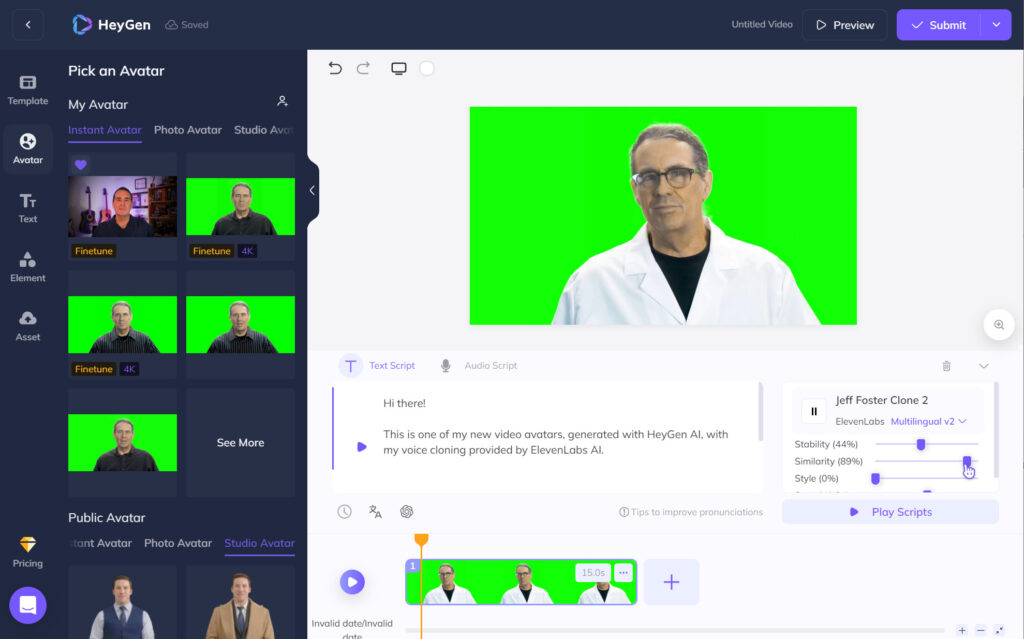
What is HeyGen AI? Is It Worth the Hype?
So, what exactly is HeyGen AI? In simple terms, HeyGen is an AI-powered video creation platform that allows you to generate videos from text, create customizable AI avatars, and even clone yourself digitally. Whether you’re a marketer, content creator, or business owner, HeyGen promises to streamline your video production process while maintaining high quality and realism.
Key Features of HeyGen AI
Let’s get straight to the point: HeyGen is packed with features that make it a standout in the crowded market of AI video generators. Here’s a rundown of its most notable offerings:
- AI-Powered Video Creation: Turn text into interactive videos with ease. The AI does the heavy lifting, making video creation as simple as typing.
- Customizable AI Avatars: With over 100 realistic avatars, you can choose or create an AI avatar that best represents you or your brand.
- Multi-Language Support: Create videos in over 40 languages with more than 300 voices. This feature is perfect for global marketing strategies.
- AI Cloning Tool: One of HeyGen’s most talked-about features. You can create an AI clone of yourself that speaks and moves just like you.
- Pre-Built Templates: Choose from a variety of templates designed for different industries, making it easier to produce professional-looking videos quickly.
- User-Friendly Interface: Even if you have no experience in video editing, HeyGen’s interface is intuitive and easy to navigate.
These features are not just buzzwords. They genuinely make HeyGen a powerful tool for anyone looking to produce high-quality videos without the hassle of traditional video editing.

How Does HeyGen Compare to Other AI Video Generators?
You might be wondering how HeyGen stacks up against competitors like Synthesia or Pictory. In my experience, HeyGen offers a more comprehensive set of tools that cater to a wider audience. Here’s a quick comparison:
- HeyGen vs Synthesia: While Synthesia is excellent for creating AI-generated avatars, HeyGen provides more customization options and supports more languages. Plus, the AI cloning tool is something Synthesia lacks.
- HeyGen vs Pictory: Pictory is great for turning text into video, but it doesn’t offer the level of AI-driven avatar creation that HeyGen does.
In short, if you’re looking for versatility and a more complete set of features, HeyGen has the upper hand.
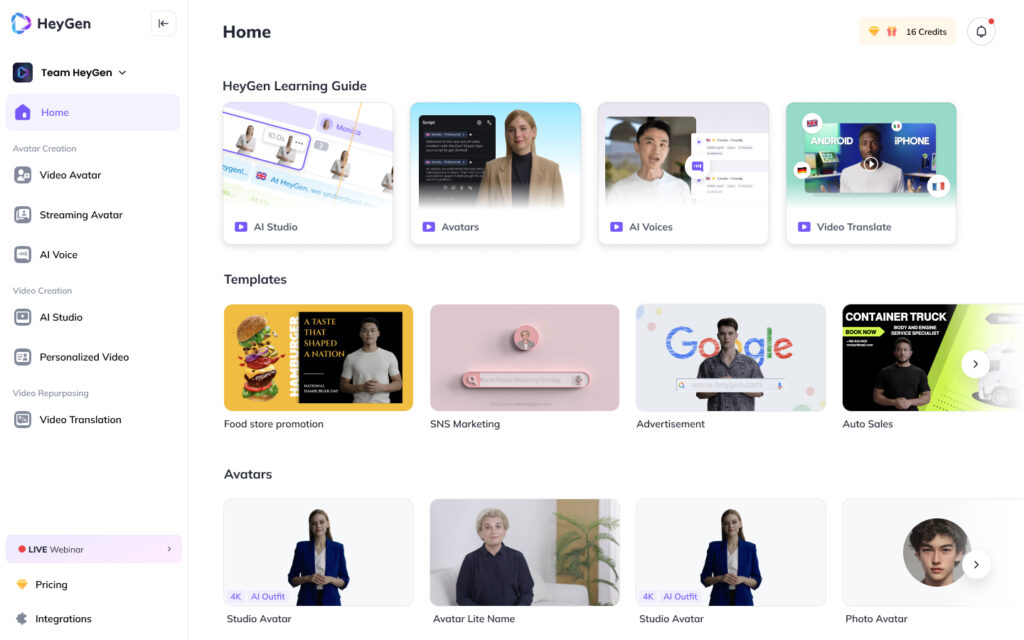
The Pros and Cons of HeyGen AI
Like any tool, HeyGen isn’t perfect. Here’s a quick rundown of what I loved and what could be improved:
Pros:
- Realistic AI Avatars: The avatars are incredibly lifelike, making it difficult to distinguish between a real person and the AI clone.
- Wide Language Support: The ability to create videos in multiple languages with native-like accents is a game-changer.
- Ease of Use: The platform is straightforward, even for beginners.
Cons:
- Pricing: HeyGen’s advanced features, especially the AI cloning tool, come at a premium. If you’re on a tight budget, this might be a limitation.
- Speed: While the AI technology is impressive, video rendering can be slow, especially for longer clips.
- No Free Trial for AI Cloning: This feature is costly, and unfortunately, there’s no way to try it out before committing to a paid plan.
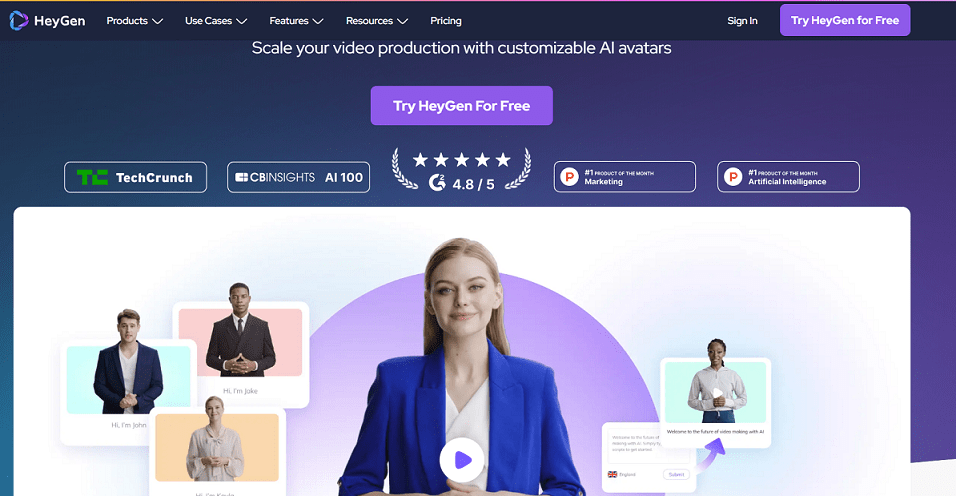
How to Get Started with HeyGen
Getting started with HeyGen is pretty straightforward. Here’s a step-by-step guide to help you create your first AI video:
- Sign Up: Head over to HeyGen’s website and create an account. You can start with the free version, but note that advanced features will require a paid subscription.
- Create Your Avatar: If you want to create an AI clone, you’ll need to film a 2-5 minute video of yourself in good lighting. Follow the instructions carefully to ensure the best results.
- Choose a Template: Select from one of HeyGen’s pre-built templates, or start from scratch if you’re feeling creative.
- Generate Your Script: You can either write your script manually or use HeyGen’s integration with ChatGPT to generate one.
- Render the Video: Once everything is set, hit the “Submit” button and let HeyGen work its magic. Depending on the length of your video, this could take anywhere from a few minutes to an hour.
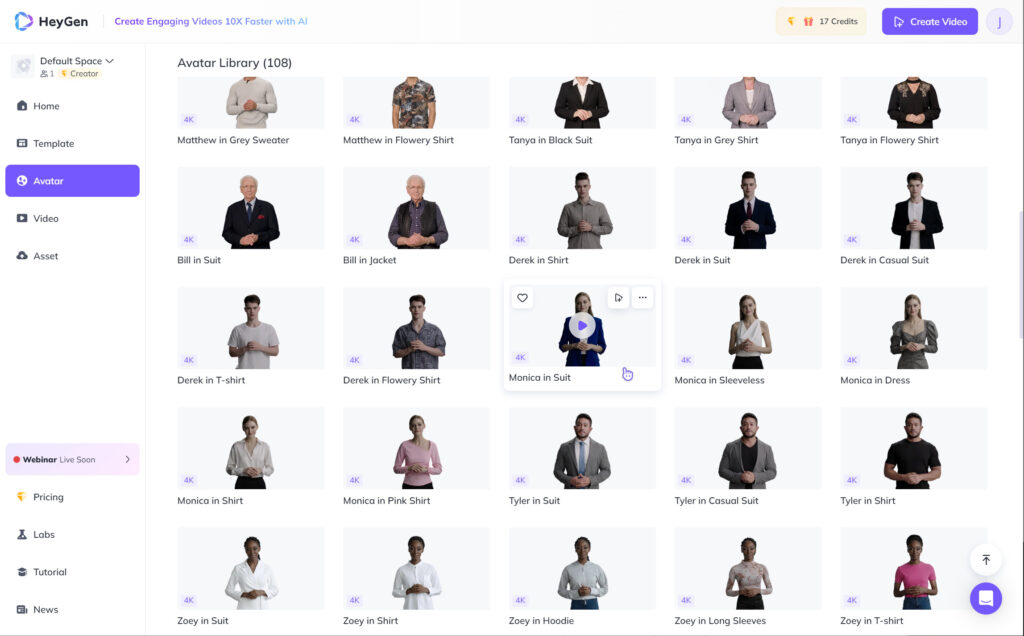
HeyGen AI for Businesses: Is It Worth the Investment?
If you’re running a business, you’re probably wondering whether HeyGen is worth the investment. Here’s my take: If video content is a key part of your marketing strategy, then absolutely. The ability to produce high-quality, multi-language videos quickly can give you a significant edge in reaching a global audience.
Moreover, the AI-driven video creation and automation features can save you countless hours, allowing you to focus on other aspects of your business. While the pricing may seem steep, consider it an investment in your brand’s global reach and content efficiency.
Real User Feedback: What Are People Saying About HeyGen?
User reviews of HeyGen have been largely positive, especially from marketers and content creators who appreciate the platform’s ease of use and the realism of the AI avatars. However, some users have pointed out the high cost and the slow rendering times as potential drawbacks.
Here’s a quick summary of what real users are saying:
- Positive Feedback: Users love the realistic avatars, the wide language support, and the intuitive interface.
- Negative Feedback: Some users find the platform expensive and have noted that rendering times can be slow, particularly for longer videos.
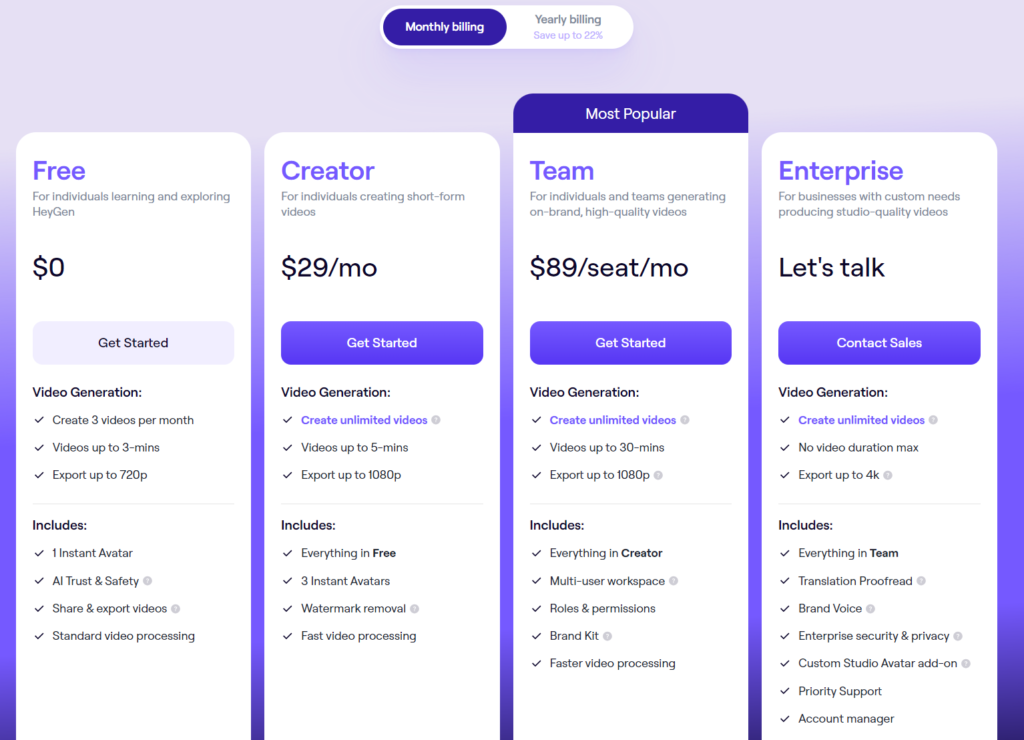
HeyGen Pricing: What’s the Cost?
HeyGen offers several subscription plans, each catering to different needs:
- Free Plan: Limited features, ideal for testing the platform.
- Creator Plan ($29/mo): Access to most features, but AI cloning requires an additional purchase.
- Team Plan ($89/mo): Designed for teams and small businesses, includes more advanced features.
- Enterprise Plan: Custom pricing for large organizations with specific needs.
While the free plan is a good starting point, the real power of HeyGen lies in its paid plans, particularly if you’re looking to use the AI cloning tool.

Final Thoughts: Is HeyGen AI the Right Tool for You?
To wrap things up, HeyGen AI is a powerful video creation tool that leverages the latest in AI technology to deliver high-quality, realistic videos. Whether you’re a marketer looking to expand your global reach, a content creator wanting to save time on video production, or a business owner seeking to automate video content, HeyGen has something to offer.
However, it’s important to weigh the pros and cons. If you’re on a budget or need to produce videos quickly, HeyGen might not be the perfect fit. But if you’re looking for a tool that can deliver exceptional quality and realism, HeyGen is definitely worth a try.
In the end, the decision comes down to your specific needs and how much you’re willing to invest in your video content strategy. Personally, I’m excited to see how HeyGen evolves and look forward to using it more in the future.
Give HeyGen a try and see for yourself. Who knows? It might just become your go-to tool for video creation.