Having used it since day one and trying out Notion AI for the first time, it completely overhauled my workflow.
Pithy, powerful, and steeped in choice, this AI powerhouse has really upped the ante on how I create, organize, and even think. In this article, I will show you just how to use Notion to blow the lid off your productivity and take your work to new levels.
While I love ChatGPT, I am going to have to say it: Notion certainly comes with more perks.
What Is This AI Tool and How Does It Boost Productivity?
Notion AI is an artificial intelligence tool seamlessly integrated into the Notion workspace. Notion AI offers users a seamless experience, helping them to write better, work faster, and think smarter. Whether you’re drafting meeting notes, brainstorming ideas, or creating content, Notion AI is there to assist you every step of the way.
As someone always on the lookout for productivity hacks, I was initially skeptical. But after incorporating Notion into my daily routine, I can confidently say it’s a game-changer. Here’s why it’s a productivity powerhouse:
- It automates time-consuming tasks
- It sparks creativity and generates fresh ideas
- It elevates the quality of your writing
- This software is designed to integrate smoothly into your existing Notion setup.
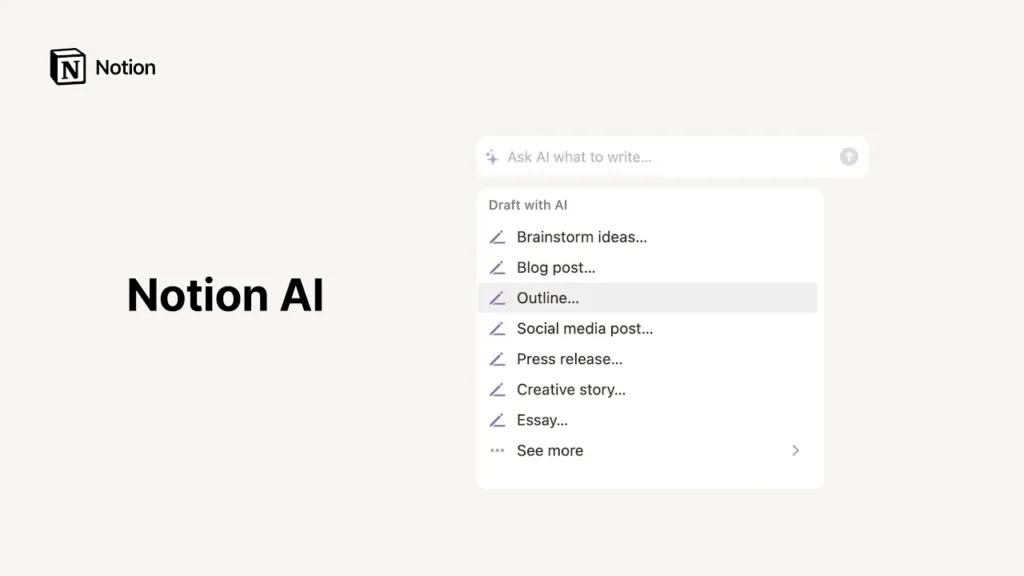
How to Use Notion: Getting Started
Getting started with Notion AI is surprisingly straightforward. If you’re already using Notion, you’re halfway there. You can even start for free. Here’s how to add Notion AI to your workspace:
- Log into your Notion account
- Look for the AI icon in the top right corner
- Click on it to activate Notion AI
- Start using AI-powered features in your documents
It’s that simple. Once activated, you’ll see AI options throughout your Notion workspace, ready to assist you whenever you need it. The app’s interface is user-friendly, making it easy to navigate and customize according to your preferences.
Whether you’re organizing blocks of text or managing teams, the platform supports a variety of tasks, helping you avoid common mistakes.
Notion AI offers various subscription options to suit different user needs.
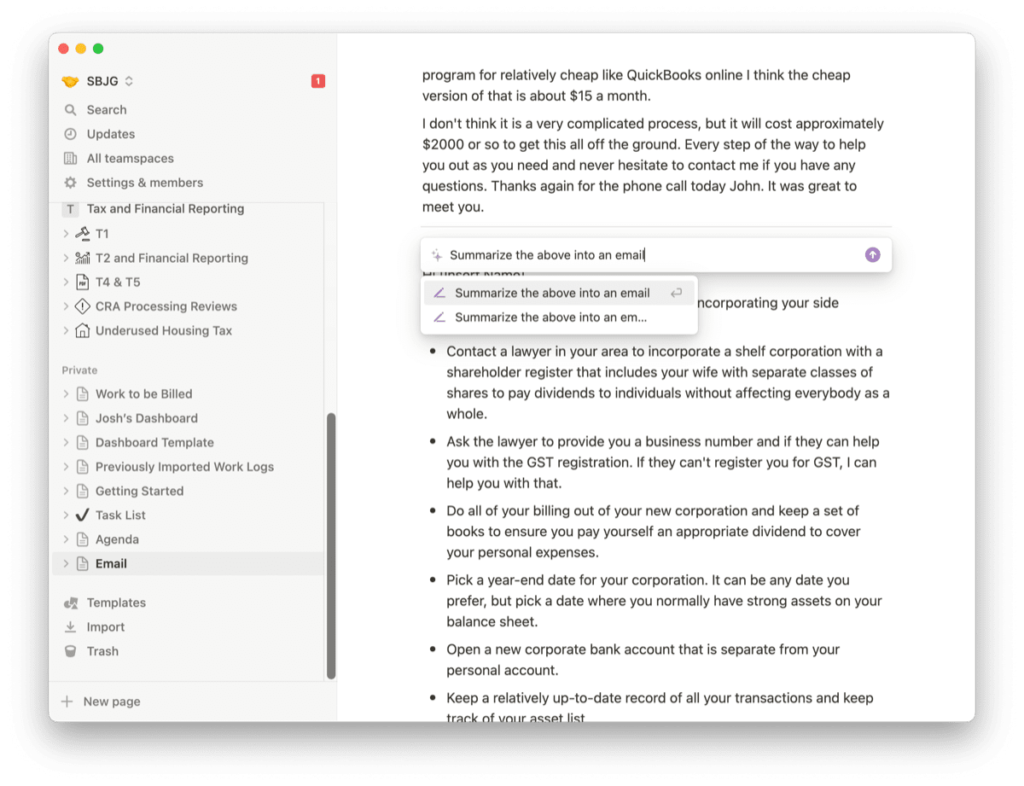
Exploring The AI Features: Your New Digital Assistant
Notion AI comes packed with features that can revolutionize your work. Notion helps with everything from drafting content to organizing your tasks. Here’s a list of some standout capabilities:
- Writing assistance: Generate drafts, expand on ideas, or rewrite paragraphs
- Summarization: Quickly create an AI summary of long documents or meeting notes
- Brainstorming: Get AI-generated ideas for projects, articles, or campaigns
- Translation: Translate text into multiple languages
- Task lists: Generate to-do lists based on project descriptions
I’ve found these features incredibly useful across various aspects of my work, from content creation to project management.
For example, when drafting a blog post, the AI helps by offering prompts and suggestions that enhance creativity and ensure the content is engaging.
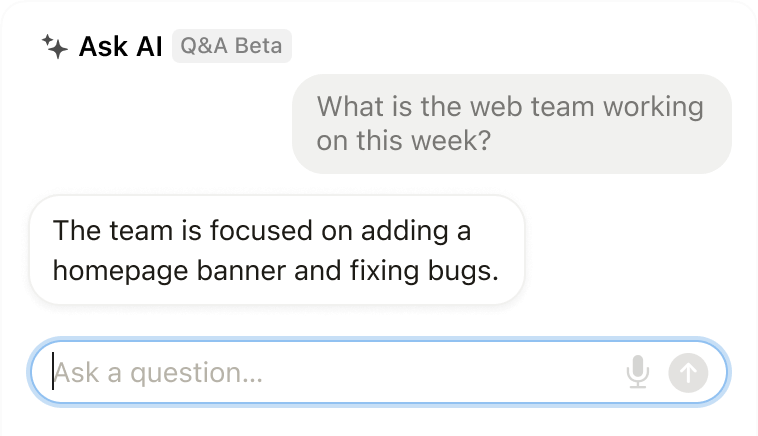
Mastering the Art of AI Prompts
The key to getting the most out of Notion AI lies in crafting an effective prompt. With practice, you’ll develop a knack for creating prompts that yield impressive results. Here are some tips I’ve learned:
- Be specific: The more details you provide, the better the AI response
- Use clear language: Avoid ambiguity to get more accurate results
- Experiment: Try different phrasings to see what works best
- Iterate: Use the AI’s output as a starting point and refine from there
The platform’s usability makes it easier to iterate on these prompts, ensuring you get the best possible output.
Leveraging AI Responses for Better Content
One of the areas where Notion really shines is in improving your writing.
I use the AI to generate a rough draft based on my initial ideas and then ask it to help rewrite paragraphs, ensuring clarity and engagement.
- Drafting: I use the AI to generate a rough draft based on my initial ideas
- Editing: I ask Notion AI to suggest improvements or alternative phrasings
- Proofreading: The AI helps catch grammar and spelling errors
- Style adjustment: I use prompts to adjust the tone or style of my writing
The result? Clearer, more engaging content in less time. The platform’s integration with other tools ensures that the entire process is seamless, helping you produce polished content quickly.
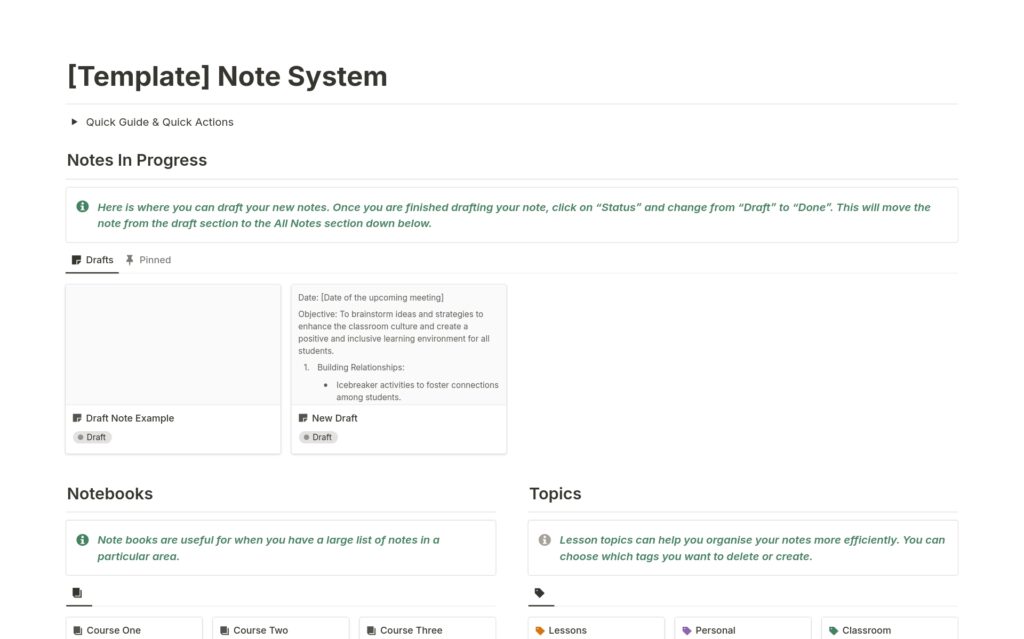
Streamlining Your Notes and Docs with AI
Notion AI has transformed how I handle notes and documentation. I use AI to summarize key points and action items, making meeting notes more efficient.
For example, I often use the web clipper Notion feature to quickly save and organize online content, which the AI then helps me refine and integrate into my projects.
- Meeting notes: I use AI to summarize key points and action items
- Research: AI helps me synthesize information from multiple sources
- Documentation: I use AI to help draft and structure documentation
- Knowledge base: AI assists in creating and organizing a team knowledge base
This AI-powered approach has made my notes and docs more useful and accessible than ever before. For example, I often use the web clipper feature in Notion to quickly save and organize online content, which the AI then helps me refine and integrate into my projects.
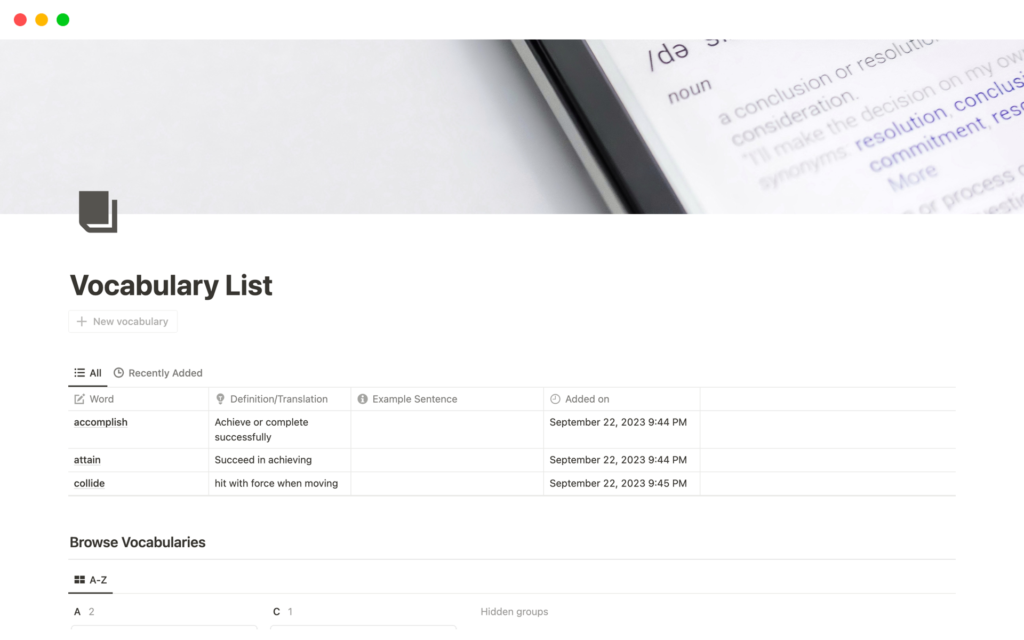
Write Better, Faster: Notion as Your Writing Coach
Notion isn’t just about generating content; it’s about helping you become a better writer.
Notion AI stands out among AI tools for its ability to analyze and enhance your writing. Here’s how I use it to improve my writing skills:
- Style analysis: I ask AI to analyze my writing style and suggest improvements
- Vocabulary enhancement: AI helps me find more precise or impactful words
- Structure suggestions: I use AI to suggest better ways to organize my thoughts
- Readability improvement: AI offers tips to make my writing more accessible
With Notion AI as my writing coach, I’ve seen a marked improvement in my writing quality. This has also been beneficial when collaborating with teams, as the AI helps ensure that our collective output is consistent and high-quality.
Harnessing Existing Content with Notion
One of the most powerful aspects of Notion is its ability to work with your existing content. Notion AI can help you expand on brief notes or outlines, turning them into comprehensive documents. Here’s how I leverage this:
- Content repurposing: I use AI to transform blog posts into social media content
- Updating old content: AI helps me refresh and update older articles
- Cross-linking: I ask AI to suggest relevant internal links within my Notion workspace
- Content expansion: AI helps me elaborate on brief notes or outlines
This feature has helped me get more value out of my existing content library, enabling me to reach more people around the world with updated and repurposed content.
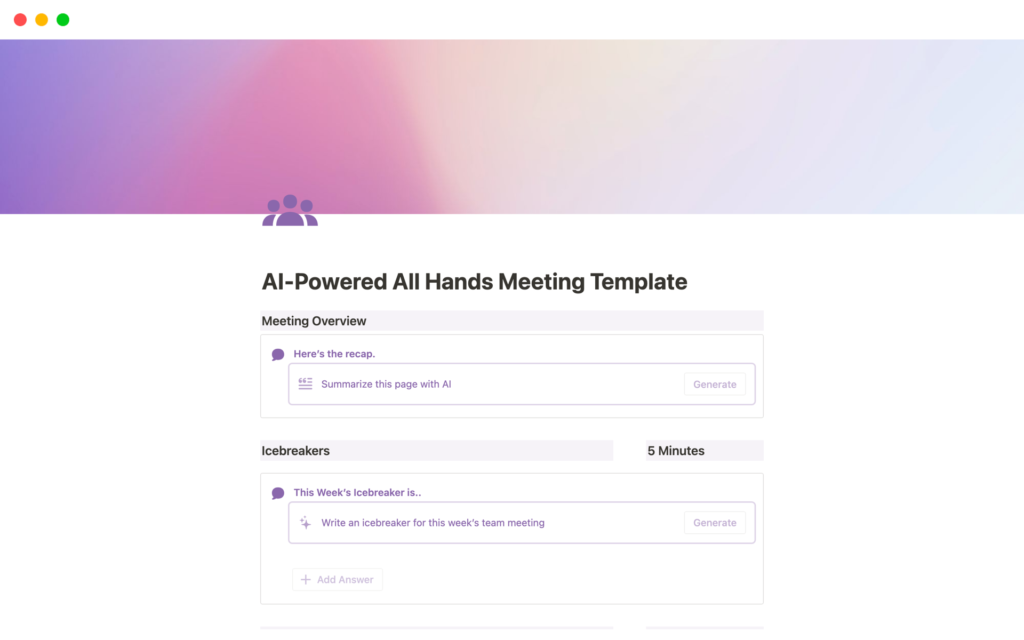
Exploring AI-Powered Templates for Greater Efficiency
Notion templates are a fantastic way to supercharge your workflow. These templates, combined with AI, have significantly streamlined my work processes, enhancing both performance and organization. Here are some of my favorites:
- Project kickoff template: AI helps populate initial project details
- Content calendar: AI assists in generating content ideas and schedules
- Meeting agenda: AI helps create structured agendas based on meeting topics
- Personal development plan: AI helps set goals and create action plans
Understanding the Limitations of This AI Tool
While Notion is impressive, it’s important to understand its limitations:
- It can sometimes generate inaccurate or biased information
- It may not always understand complex context or nuance
- Some cons include that it’s not a replacement for human creativity and critical thinking.
- It requires clear prompts to produce the best results
I always review and refine AI-generated content to ensure accuracy and quality. Feedback and evaluation are crucial to ensuring that the AI’s outputs meet the necessary standards.
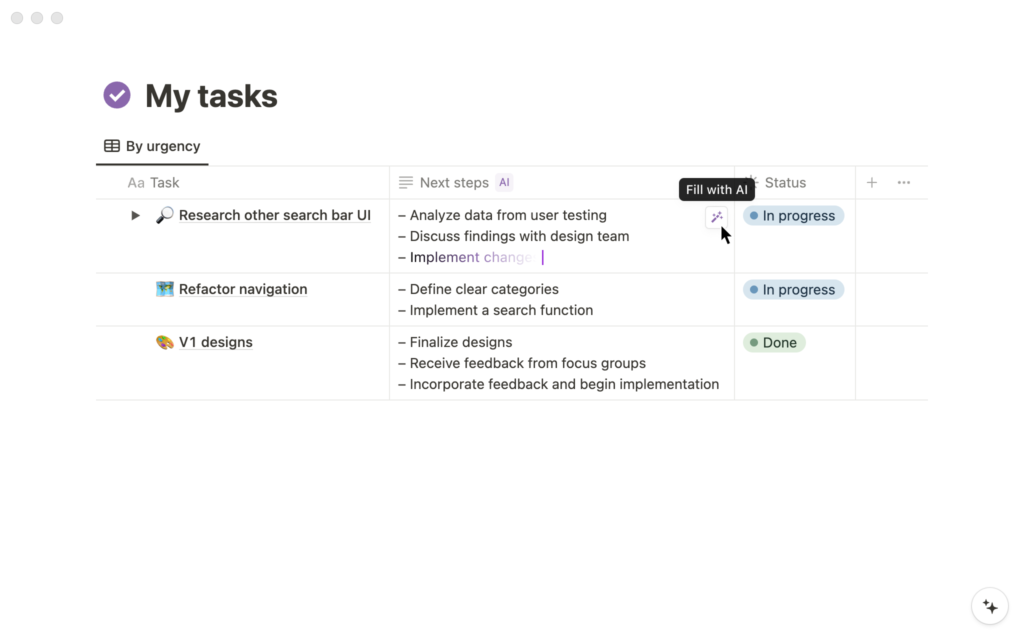
Save Time and Boost Efficiency with Notion
Time-saving is one of the biggest benefits I’ve experienced with Notion. AI helps with task prioritization, allowing me to focus on higher-level tasks.
Here’s how it helps me save time:
- Quick drafts: AI generates initial drafts, saving me from the blank page
- Research assistance: AI helps summarize articles and extract key points
- Task prioritization: AI helps me organize and prioritize my to-do lists
- Email drafting: AI assists in composing emails and responses
These time-saving features have allowed me to focus on higher-value tasks and be more productive overall. The platform’s automation features play a big role in streamlining these processes.
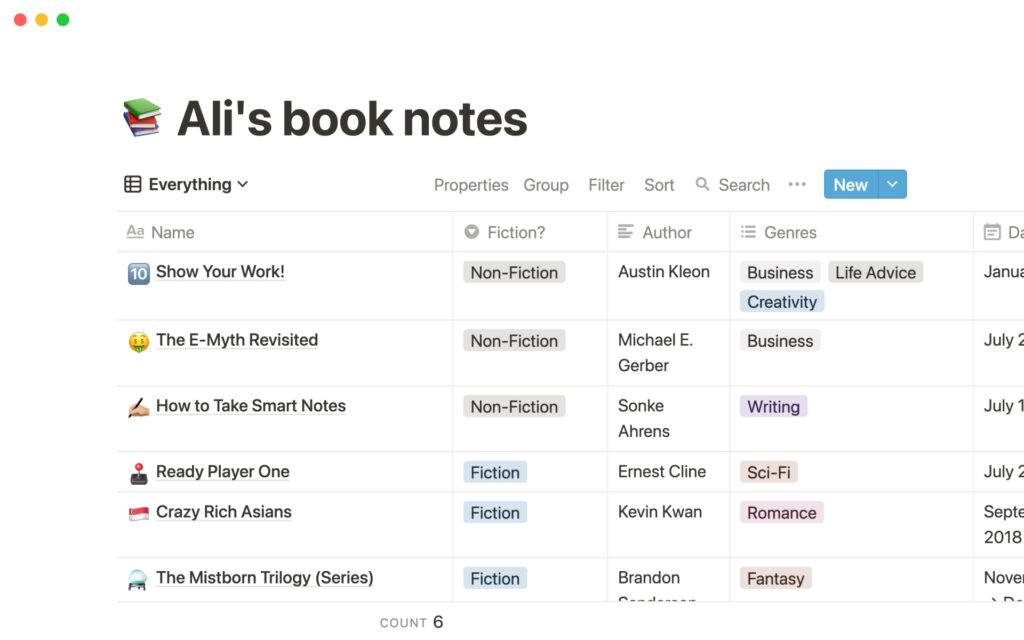
Maximizing Productivity with AI Summary Features
The AI summary feature in Notion has become one of my most-used tools. This feature dramatically improves my ability to process and retain information, making the platform a key part of my daily workflow. Here’s how I use it:
- Long document summary: I use AI to create concise summaries of lengthy reports
- Meeting recap: AI helps me summarize key points from meeting transcripts
- Book notes: I use AI to summarize chapters and create book synopses
- News digests: AI helps me create summaries of multiple news articles
This feature has dramatically improved my ability to process and retain information.

Integrating Notion into Your Daily Workflow
To get the most out of Notion, it’s crucial to integrate it into your daily routine. Whether you’re using it for personal projects or within companies, Notion AI’s capabilities are designed to enhance productivity. Here’s how I’ve done it:
- Start your day with an AI-assisted planning session
- Use AI for quick brainstorming throughout the day
- Employ AI for drafting and editing as you create content
- End your day with an AI-powered review and summary
By making Notion a regular part of your workflow, you’ll see consistent improvements in your productivity.
Notion is versatile enough to be used by individuals and within any company, making it a valuable tool for teams of all sizes.
The app’s flexibility and customization options make it easy to tailor the platform to your specific needs, ensuring that it supports every aspect of your work.
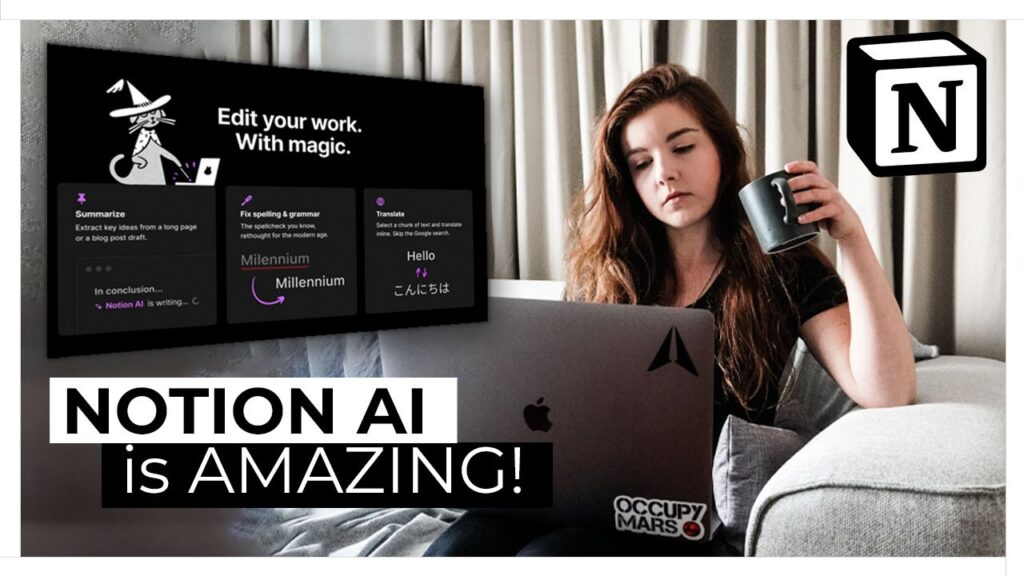
Conclusion
To wrap up, Notion AI is more than just a tool—it’s a productivity revolution at your fingertips. This powerful AI assistant, seamlessly integrated into the Notion platform, offers a wealth of features from summarization to task generation, all designed to supercharge your workflow. The platform’s innovation in integrating AI into daily tasks is unmatched. While it’s not without limitations, the benefits far outweigh any drawbacks.
I’ve seen firsthand how Notion can transform the way we work, write, and think. It’s boosted my productivity, enhanced my creativity, and allowed me to focus on what truly matters. The best part? Getting started is incredibly simple.
My advice? Dive in. Start small, experiment with different features, and gradually make Notion AI a part of your daily routine. Before long, you’ll find yourself working smarter, not harder.
Trust me, once you experience the power of Notion AI, you’ll wonder how you ever managed without it. The platform’s innovative approach to integrating AI into everyday tasks makes it an essential tool for anyone looking to boost productivity and streamline their workflow.
So why wait? Your productivity breakthrough is just a click away. Let Notion AI redefine what’s possible in your work and life. With its seamless integration into the Notion platform, you’ll have access to a world of possibilities that support collaboration, organization, and efficiency.
Whether that’s an individual user who wants to manage a personal project more effectively or whether that’s a team set on boosting general performance, Notion AI is what you need. From automating basic activities to supercharging creative ones, this digital tool is in a great place to revolutionize how you interface with your workspace.
Begin the journey of finding out about Notion AI and unlock efficiency and creativity in ways you never knew existed.